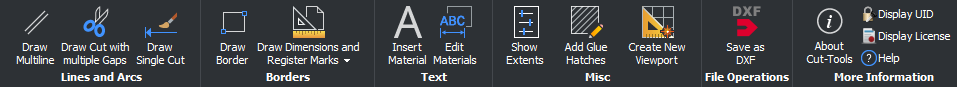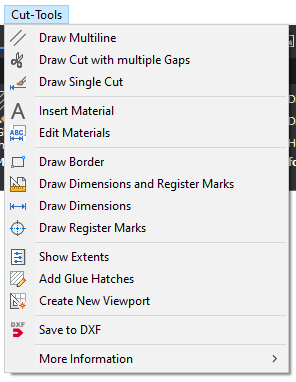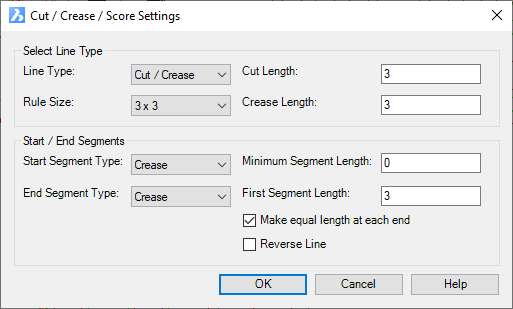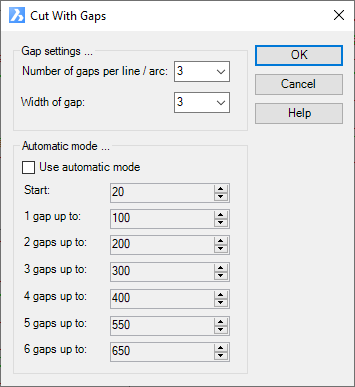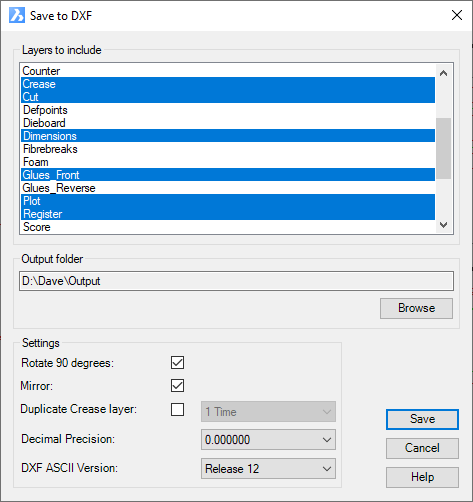Cut-Tools for ZWCAD
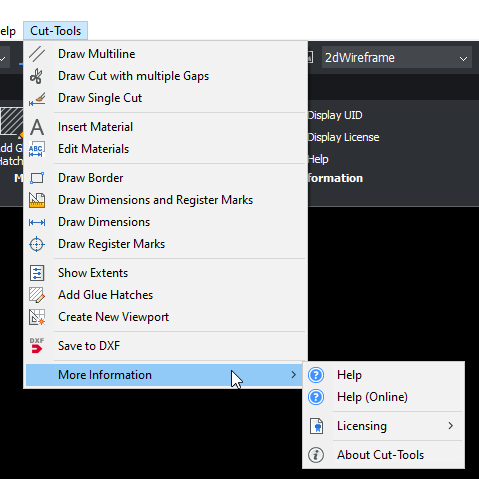
Version:1.7.2.4
Languages:English
Size: 2.19 MB
Update Date:2021-10-12
Industry:Others
Required application:ZWCAD 2021 Pro, ZWCAD 2022 Pro
Download and install a fully working copy of Cut-Tools. Here are the shareware limitations:
Whichever occurs last.
The help documentation can be viewed on the website if you want to learn more about this suite of tools.
We are willing to add more tools to this library to meet your specific needs.
Here is a complete list (A - Z) of all the commands that are available in Cut-Tools.
|
Command |
Description |
|
Displays version information about Cut-Tools |
|
|
Add front / reverse hatch objects to selected polylines |
|
|
Create multiline entities from arc / line entities |
|
|
Creates a cut line / arc with the specified number of gaps |
|
|
Displays the width and height of entities for the selection set |
|
|
Displays this help documentation. |
|
|
Displays the available license information in a popup window |
|
|
Displays this help documentation using your internet browser |
|
|
Displays the unique ID (UID) for Cut-Tools |
|
|
Create a border around a selected set of entities |
|
|
Add dimensions to the selected rectangle |
|
|
Add dimensions and register marks to the selected rectangle |
|
|
Add registration marks to the selected rectangle |
|
|
Manage the Material Groups database |
|
|
Draw a single cut line with the specified length |
|
|
Insert predefined material text based on user properties |
|
|
Loads the Cut-Tools menu and ribbon |
|
|
Creates a new layout with 1:1 viewport for your selected entities |
|
|
Save selected entities to DXF and optionally rotate / mirror with new 0,0,0 origin |
|
|
Unloads the Cut-Tools menu and ribbon |