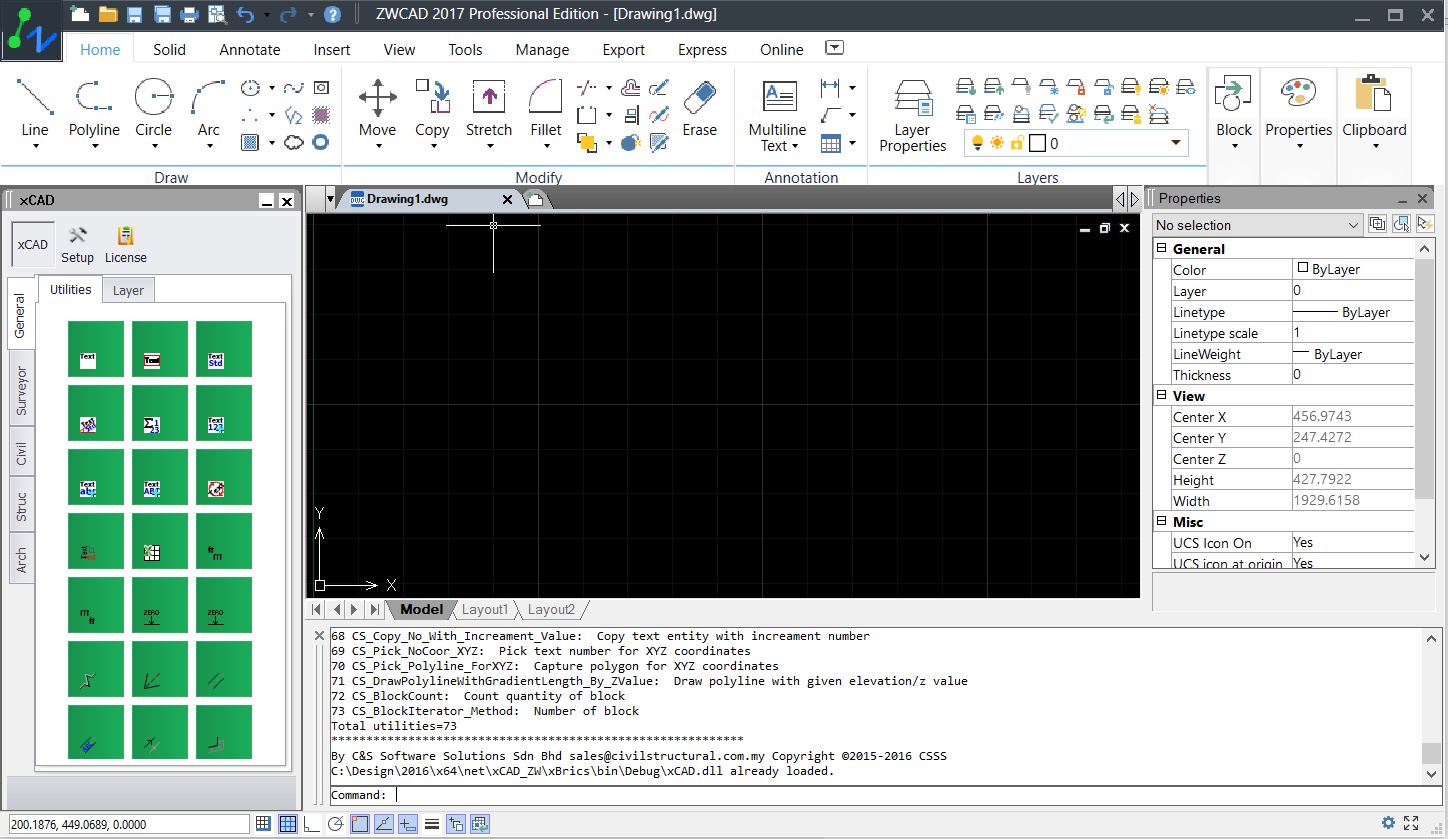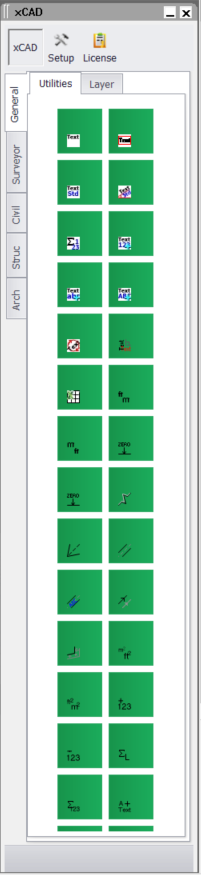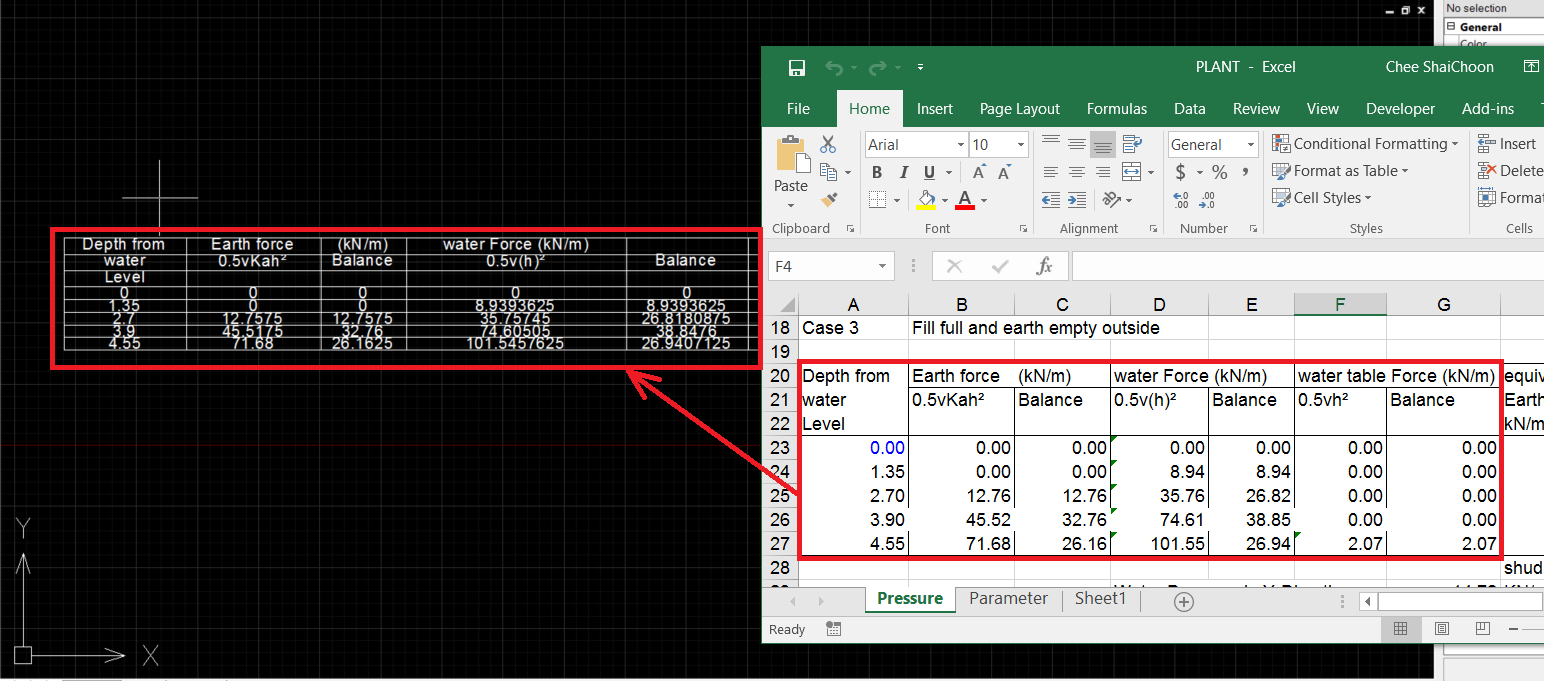xCAD 2020
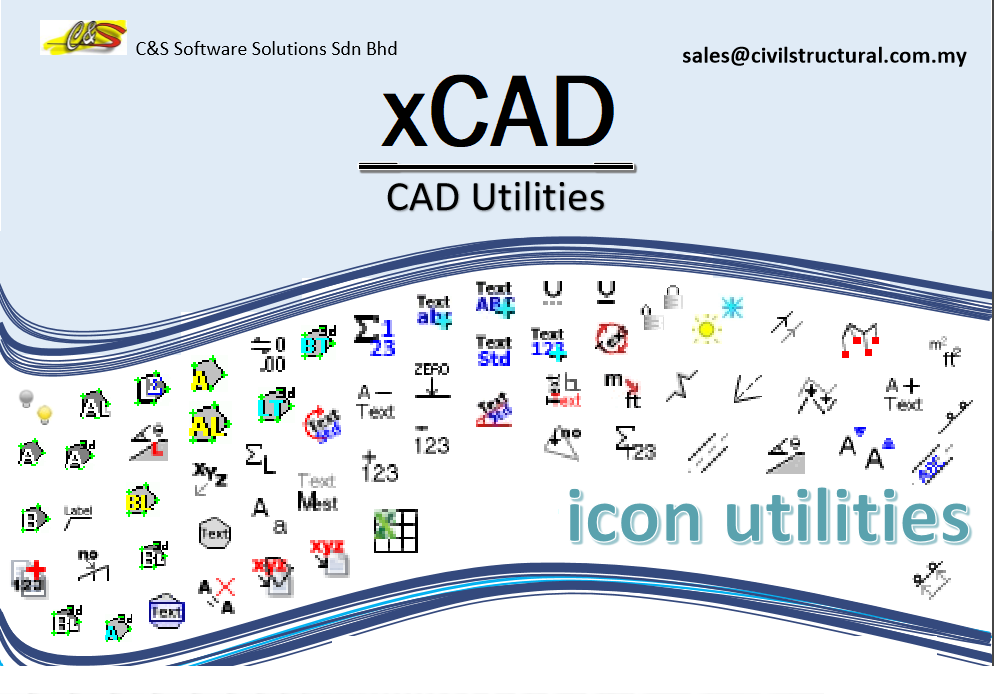
Version:2.0.1.5
Languages:English
Size: 43 MB
Update Date:2020-07-29
Industry:Civil
Required application:ZWCAD 2018 Pro
A lot of people keep on focus on CAD software, where they want to have value for money and compatible to CAD dwg format. But most of them over look on features that available in CAD. Every industries has it own standard features in which is not supported by CAD software. For example in structural engineering, user may needs to draw rebar. It is an important feature in structural engineering but NOT in other fields. Another example is draw bearing in layout will be a crucial feature in land surveyors.
As a result, we are here to fill up this gap for you. We have been in specialize in CAD environmental more than 24 years. We have sufficient knowledge on what are the lacking features in engineering. Therefore, now; we are working on those features that can extensively help and improve the productivity on CAD operation. Somehow, we also explore into other sector such as architecture to incorporate more and more modules.
Currently our app contains more than 71 modules which comes with productivity on CAD drafting. We are keeping on add on new modules on top of current modules. We are welcome any feature requests.
1. Draw polyine/3d polyline with Area/perimeter length/Bearing.
2. Pick polyline to compute area/perimmeter length/bearing.
3. Auto increase numbering/lower character abc/upper character ABC on user picks Text entity in CAD.
4. Rotate a Text entity in 180degree. Text entity alignment is Left.
5. Auto increase numbering system in a selected polygon.
6. Draw predefine text to horizontal or to a select angle.
7. Import a selected range in EXCEL file into table entity of CAD.
8. Freeze/unfreeze all layers except current layer.
9. On/Off all layers except current layer.
10. Lock/unlock all layers accept current layer.
11. Draw polyline with label
12. Draw polygon with plot prefix text
13. Add Standard Text
14. Calculate summation of number in group of number texts.
15. Auto increase number for text.
16. Auto increase smaller letter.
17. Auto increase cap letter.
18. Rotate 180 degree text.
19. Import excel table.
20. Convert meter to feet vise versa.
21. Convert square meter to square feet vise versa.
22. Change Z value to zero.
23. Draw breakline.
24. Draw bisector.
25. Draw double lines.
26. Draw offset line.
27. Add value to number text.
28 Auto length summation.
29.Add/delete prefix to text.
30. Change to lower/upper case.
31. Underline/un-underline text.
32. Increase/decreaes text height.
33. Convert text entity to MText entity.
34. Polyline points to text.
35. Set number of decimal point to number text.
36. Draw rebars.
37. Delete duplicated entities.
38. Linear interpolation.
39. Plane interpolation.
40. Import coordinates.
41. Copy with increament value.
42. Obtain X,Y, Z coordinate.
43. Obtain polyline coordinates.
And many more...