KCS Productivity Pack for ZWCAD
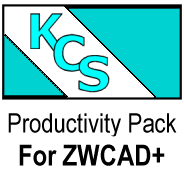
Version:1.9
Languages:English
Size: .65 MB
Update Date:2014-06-16
Industry:General Tools
Required application:ZWCAD+2014 Pro, ZWCAD+2014 Std
Auto-layering, dozens of powerful commands and macros increase your productivity for any kind of work. Many toolbars are provided, along with configurable Options, a Macro Help dialog, and extensive Help system.
This program is offered as a fully functional trial version with no time limit. It has a Welcome screen at each drawing open. Purchasing a license will eliminate this screen.
Five paris of macros are provided for getting the text you want on the right layer and right size for the current drawing. Each pair (for Mtext and Dtext) can be configured with the text style and desired plotted size - the specified size will be adjusted to the current dimscale, so no math or tables are required! If the style does not yet exist in the drawing, it will be created with the font specified. (see the KCS Text Macro Settings screen shot).
Toolbars are provided for the major commands and features (see the KCS Toolbars screen shot). There are too many to describe each button here, but each is fully described in the online KCS Help.
KCS macros are similar to standard ZWCAD+ keyboard shortcuts except that lisp macros can do much more. Macros provided range from the simple but handy, such as BF (Break First) and ZP (Zoom Previous), to the more complex and powerful. Many such macros are not found in the toolbar buttons. KCS macros are defined in Macros.lsp, provided uncompiled to allow renaming macros if desired. A Macro Help dialog is provided to display the macros, with descriptions, and filtered by categories. Descriptions, categories, and macro names are all customizable (see the KCS Macros screen shot). And if you know a bit of LISP you can add your own.
Complete Listing of Macros
B1 Break at single point
BF Break "First" option
BI Batt Insulation
BS Block Swap
BT Boxed Text
CC Continuous Copy
CE Change Elevation
CL Change layer of selected objects
DIC DIstance - Continuous
DIT DIstance - Total
DL KCS Leader and text
DOB Drawing Order - send to Back
DOF Drawing Order - bring to Front
DTP set Drawing Type Prefix (for annotation layers)
DTF DText - Fine (as specified in KCS Options)
DTS DText - Small
DTM DText - Medium
DTL DText - Large
DTT DText - Title
DX Draw by eXample (clone object)
EA Edit Attributes (in dialogue)
EB Edit Block (use before RB)
EL Erase last object
FZ Flatten Z-values
GU Glue Arcs, Lines, Text, 3Dfaces
LDR KCS Leader with annotation
LAC LAyer Copy - copy object to another layer
LAF LAyer Freeze - freeze selected layers (by object selection)
LAO LAyer Off - turn off selected layers (by object selection)
LAL LAyer Lock - lock selected layers (by object selection)
LAU LAyer Unlock - unlock selected layers (by object selection)
LAI LAyer Isolate - display only selected layer(s) (by object selection)
LAN LAyer uNisolate - reverse last Isolate
LAV LAyer Vport isolate - freeze layers in all viewports except current
LFD Layer Filters Delete
LL List layer of selected object (or nested object)
LS Set current layer to picked object (or select from dialog)
LSD Set current layer - Dialog option only
LV make Layer(s) Visible - from list of non-visible (off, frzn, or VP frzn)
MH Macro Help listing
MP Match Properties
MZ Move in Z axis
QL QLeader (with Ortho control)
QS Quick Select
RB Redefine Block (use after EB)
RC Rotate and Copy objects
RO3 Rotate in 3D
SA Snap Angle - set to picked line or wall
SA0 Snap Angle - restore to 0
SB Shadow Box
SL Select all objects on picked layer
SR Snap Rotate and base point set
SS Stretch Selected - select object(s) to stretch, ignoring others in crowded area
SR0 Snap Rotation and base point restored to 0 and 0,0
TB Text Box
TF MText - Fine (as specified in KCS Options)
TS MText - Small
TM MText - Medium
TL MText - Large
TT MText - Title
TLN TanLiNe - Line tangent to arc
U3 Ucs 3 Point
UB Undo Back
UM Undo Mark
UP Ucs Previous
UV Ucs View
U0 Ucs World
V1 Restore View "1"
V2 Restore View "2"
V3 Restore View "3"
V4 Restore View "4"
V5 Restore View "5"
V6 Restore View "6"
VA Restore View "ALL"
VPL ViewPortLayer command
VT Vpoint (Viewpoint)
ZA Zoom All
ZC Zoom Center
ZD Zoom Dynamic
ZE Zoom Extents
ZF Zoom Left
ZI Zoom In
ZM Zoom View Max
ZO Zoom Out
ZL Zoom Limits
ZP Zoom Previous
ZW Zoom Window




