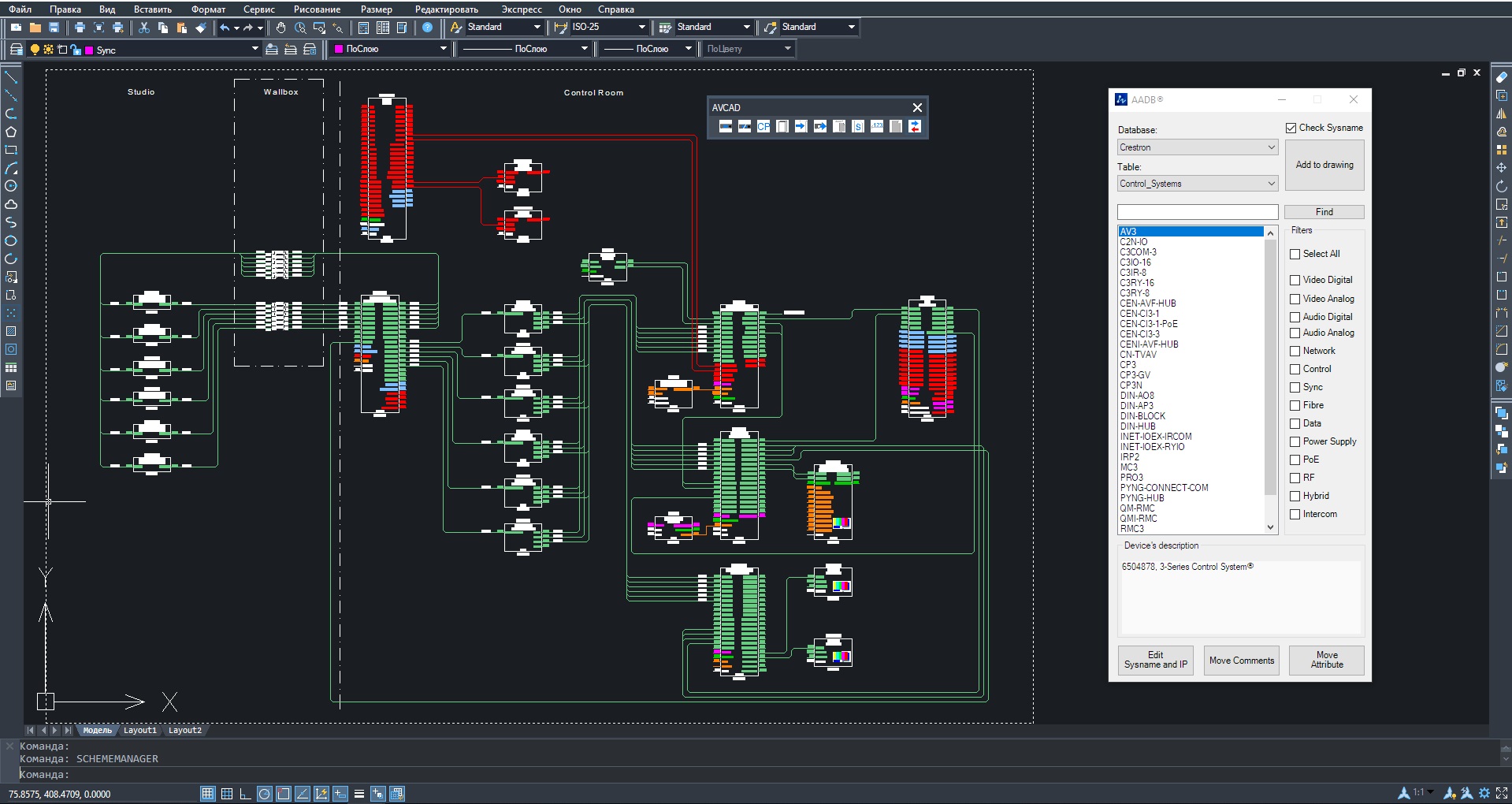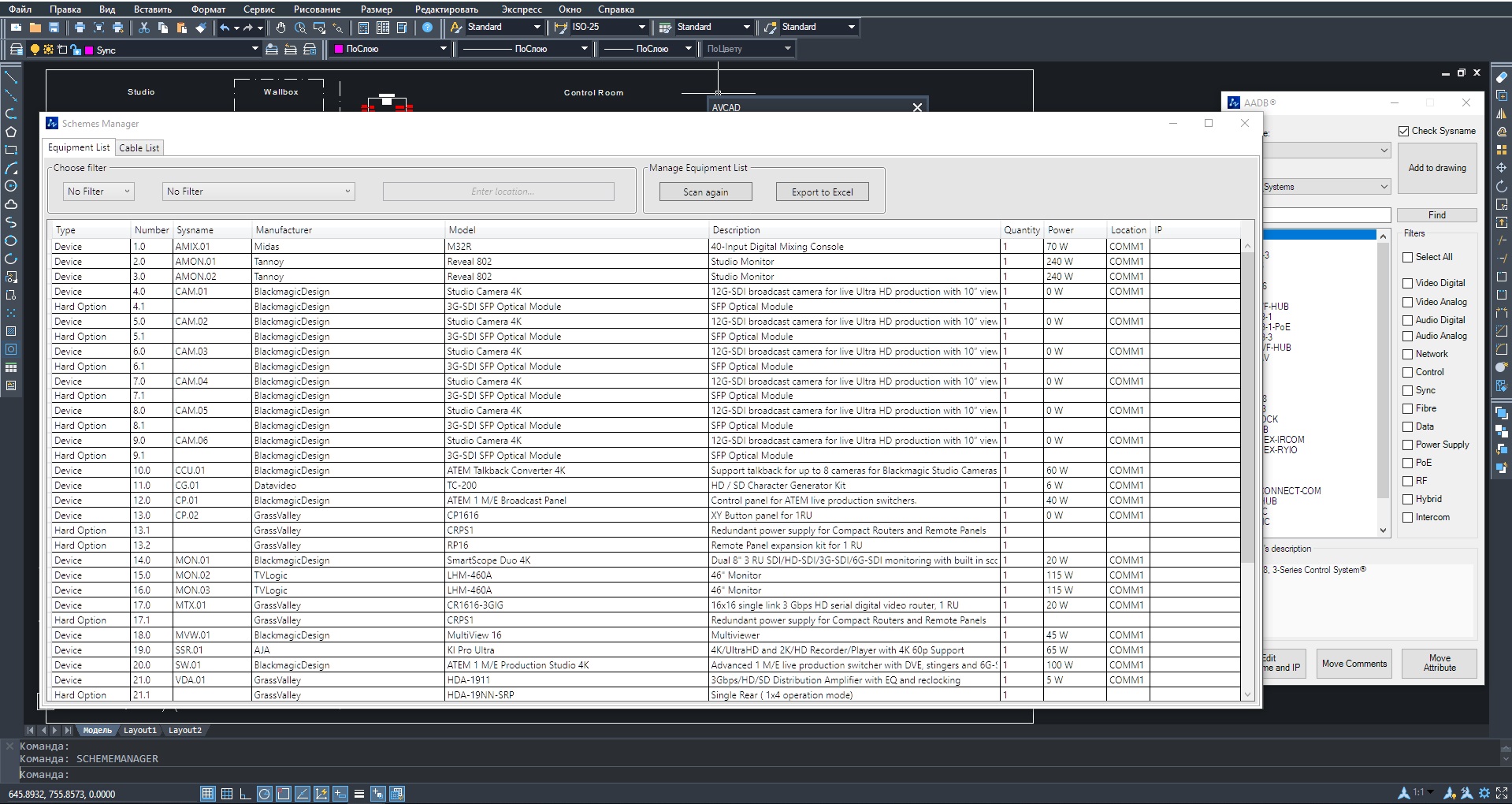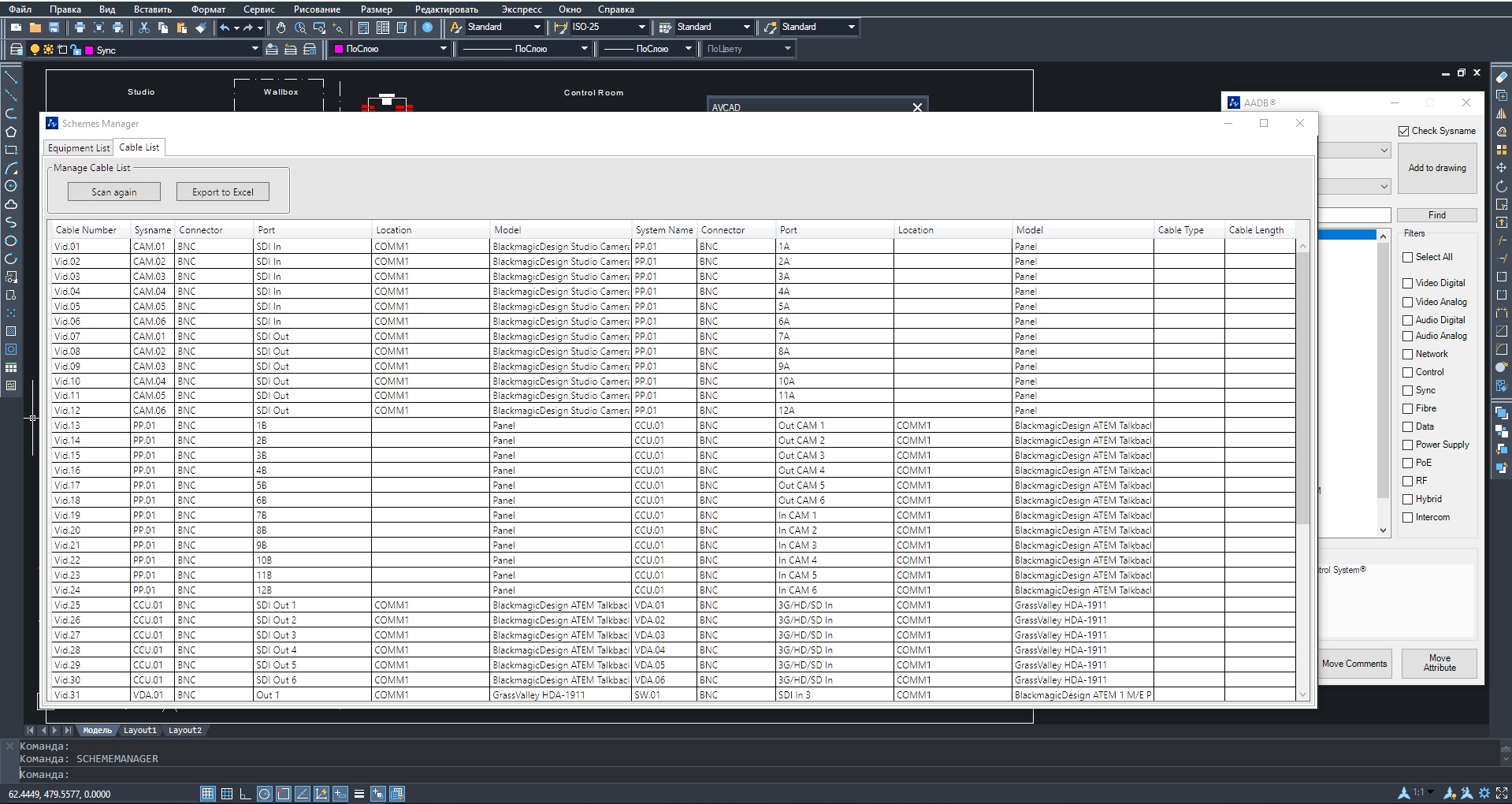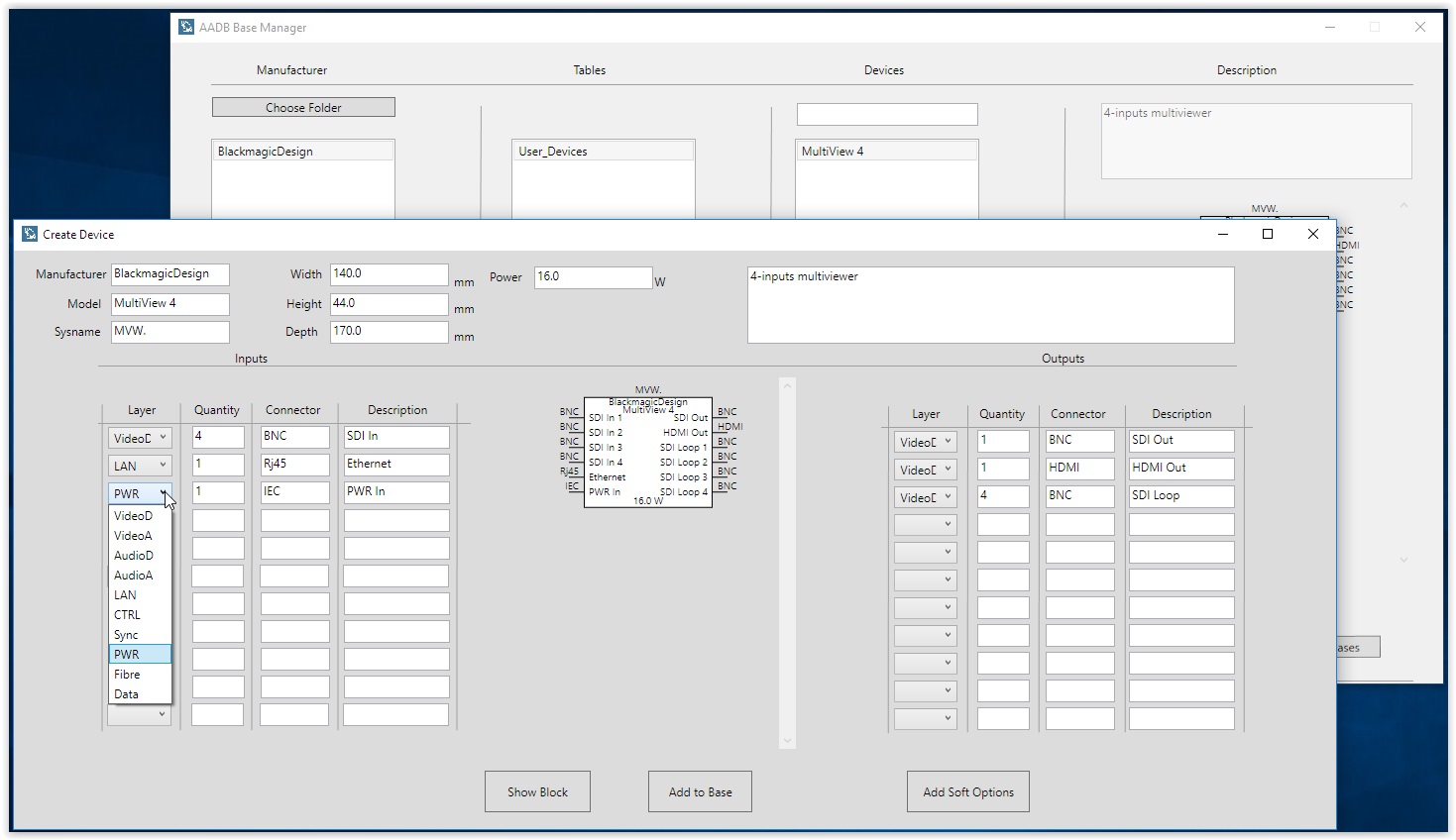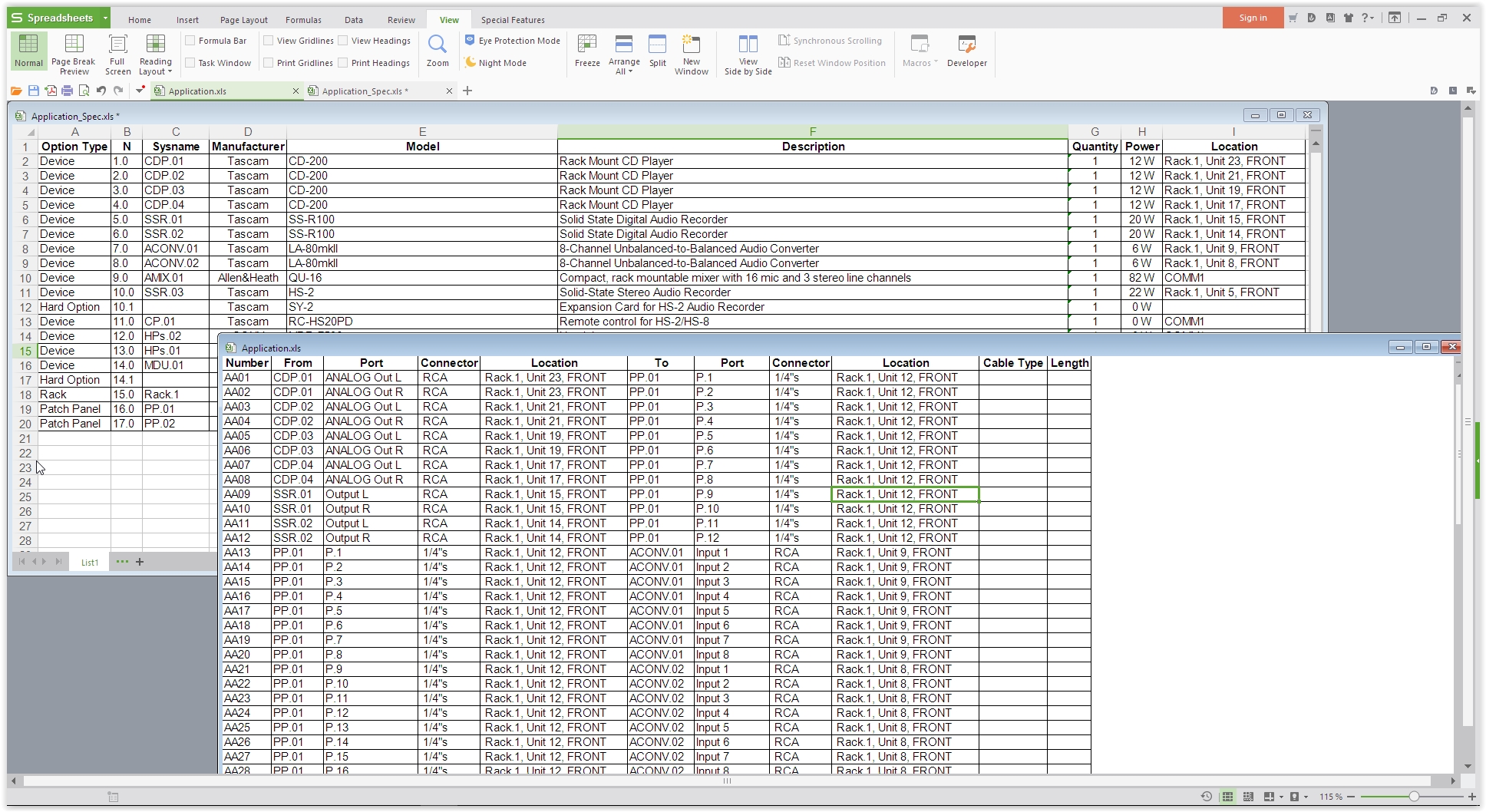AVCAD
Version:AVCAD 2.3
Languages:English
Size: 5 MB
Update Date:2018-11-29
Industry:Communication class
Required application:ZWCAD 2019 Pro SP2, Win64
Detailed Information
AVCAD accelerates processes of creating schematic drawings, cable labeling, rack layouts and equipment specifications.
AVCAD can help you to minimize errors, connected to human factor.
AVCAD is integrated into CAD environment to use all CAD tools simultaneously with AVCAD's tools to solve specific designing tasks.
Our advantages:
- you can start working immediately: AVCAD already has free databases of devices (Crestron, Extron, BSS, Biamp, AJA, BlackMagic etc.). All databases are for free;
- using AVCAD Base Manager Portable App you can create user schematic blocks databases on any PC, and then easily import them to AVCAD;
- each type of connectors uses its own Layer. Use AADB_default.dwg file with assigned colors to the Layouts;
- databases may contain info about hardware and software options. So you can configure a device as you need;
- using ChangeFilters plugin You can create a device with demanded interconnections;
- there is no need to manipulate with plot scales into your CAD program to achieve best results in plotting the drawings. Just use 1:1 Plot Scale;
- you can generate full equipment specification of a drawing in .xls format at any time;
- fast and easy cable labeling of group of cables at once.
- easy and simple control over your schemes by using Scheme Manager.
Installation info:
1. Download and run AVCAD_ZWCAD.exe. Follow the instruction during the information. After installation you will find a folder AADB in the root of your local disk (C:).
2. Run ZWCAD. Using _APPLOAD command add C:\AADB\ZCAD\AVCAD_ZWCAD.lsp file to autoload menu. Run AVCAD’s commands using ribbon or panel.
3. To get Demo licence, please, contact to support@aadbsoftware.com.
Creating schematic drawings
Drawing rack furniture and rack layouts
Fast and easy cable labeling of a schematic drawing
Getting reports from the drawings: Cable Lists and Equipment Lists
14 days free trial / Free support / Free updates
Don't hesitate to ask us any questions.